






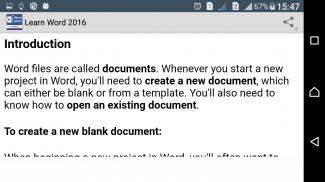
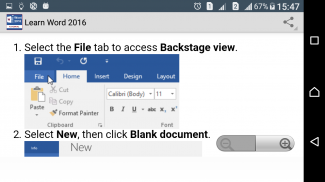
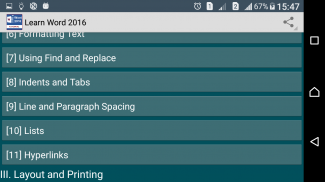

Learn MS Word 2016 FULL

Learn MS Word 2016 FULL का विवरण
App is a full and free computer course for MS Word 2016.
This app will guide you through the new features of MS Word 2016 to help you easily create professional-looking spreadsheets in no time. Whether you are new to MS Word or have used it for years, everyone will learn something new in this tutorial.
# Features #
? Includes 30 lessons with text, graphics
? Allows for two viewing styles: white text on black or black text on white.
? Ability to learn on your own time from anywhere.
? Optimized for Android devices with enhanced graphics and design.
-----------------
# Contents #
* Word Basics
1. Getting Started with Word
2. Understanding OneDrive
3. Creating and Opening Documents
4. Saving and Sharing Documents
*Working with Text
5. Text Basics
6. Formatting Text
7. Using Find and Replace
8. Indents and Tabs
9. Line and Paragraph Spacing
10. Lists
11. Hyperlinks
* Layout and Printing
12. Page Layout
13. Printing Documents
14. Breaks
15. Columns
16. Headers and Footers
17. Page Numbers
* Working with Objects
18. Pictures and Text Wrapping
19. Formatting Pictures
20. Shapes
21. Text Boxes
22. Aligning, Ordering, and Grouping Objects
23. Tables
24. Charts
* Collaboration and Reviewing
25. Checking Spelling and Grammar
26. Track Changes and Comments
27. Inspecting and Protecting Documents
* Doing More with Word
28. SmartArt Graphics
29. Applying and Modifying Styles
30. Mail Merge
and more..
Good luck!</br></br></br></br></br></br></br></br></br></br></br></br></br></br></br></br></br></br></br></br></br></br></br></br></br></br></br></br></br></br></br></br></br></br></br></br></br></br></br></br></br></br></br></br></br></br></br></br></br></br></br></br></br></br></br></br>


























